 Daniel Schwarz,
osapiens Expert | 17. April 2025 | Lesezeit 4 min.
Daniel Schwarz,
osapiens Expert | 17. April 2025 | Lesezeit 4 min.
With Release 3.15, technicians get faster access to what matters. A new mobile dashboard shows open work orders by priority and offers quick actions right after login. Spare parts now include BIN locations and stock levels, making it easier to find and understand what’s available. Planning has been simplified: tasks can be dispatched directly from the work order list without
With Release 3.15, technicians get faster access to what matters. A new mobile dashboard shows open work orders by priority and offers quick actions right after login. Spare parts now include BIN locations and stock levels, making it easier to find and understand what’s available. Planning has been simplified: tasks can be dispatched directly from the work order list without using the Gantt chart, and bulk assignments are now possible. Smart forms open automatically when only one is linked, and asset history is now available on mobile, so you always have the full picture before starting a job.
Maintenance Dashboards
With the new dashboard that opens right after login, both in the portal and on mobile. you immediately see what’s important. You can quickly create a ticket or work order, search for any asset, and get an overview of your current priorities. Whether it’s for today, this week, or the whole month, you’ll see which tasks matter most so you can structure your day. More dashboards are on the way to give you even more visibility and control.

Spare Parts Management
Spare Part Locations
You can now create bin locations within each storage location and assign spare parts to them. This helps keep your inventory organized and makes it easier to find parts quickly.
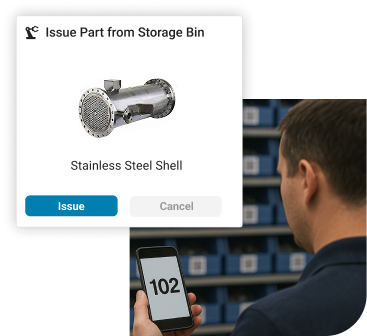
Prices per Organization
You can now maintain and track prices for spare parts separately for each organization within your company. Prices are managed at the product level, and the currency is set in your configuration settings.
Current Stock Overview
Easily view current stock levels across all storage locations directly on the product page, including bin details and total stock value for each product.
Min/Max Stock Alerts
Set minimum and maximum stock levels for each product. Easily filter for parts that fall outside these thresholds to avoid shortages or overstock.
Work Orders & Planning
Simplified Work Order Assignment
You can now assign Work Orders straight from the Work Order list without the need to open the Gantt chart. This makes planning faster and easier, especially when handling multiple tasks at once.
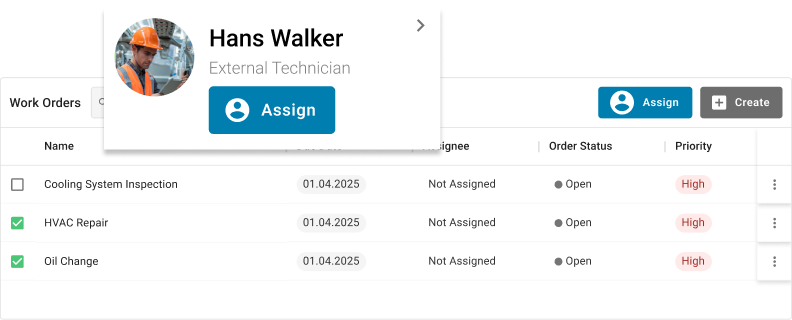
Lasso Selection in Planning Board
Use the lasso tool to select multiple work orders and perform bulk actions like setting appointments or deleting entries efficiently.
Date Range Filter Enhancements
Dispatcher filters now return all work orders that partially or fully overlap with the selected preferred date range.
Mobile App Enhancements
Maintenance History in Mobile App
Technicians can view full work order and request history directly from the mobile asset detail page if enabled per asset type/category.
Auto-Open Smart Form
If only one smart form is connected to a task or asset, it opens automatically on mobile to save time.
Image Annotation in Smart Forms
Upload-type questions now support redlining and annotations on images captured via mobile.
Automations & API Integrations
No Code Engine
The new no-code Business Rules engine lets you automate actions based on your own processes. For example, you can assign specific checklists to work orders based on type (like an AC inspection form for AC jobs) or automatically update the status of a work order when all assigned tasks are completed.
Analytics Connector
You can now connect your BI tools (like Power BI) to osapiens CMMS to easily sync your data for reporting and analysis. This allows you to work with key information such as work orders, work time, issued spare parts, smart forms, assets, and more.
Custom Fields
Custom fields are now more flexible: you can use multiline text (e.g. for detailed notes) and date pickers (e.g. to track date and time) across the application. This makes it easier to capture the right information on the right object in the right format.
Watch the Version 3.15 Webinar
See the new dashboards, smarter spare part tracking, and streamlined planning tools in action. Get the full walkthrough of what’s new and how it can boost your team’s efficiency.
hbspt.forms.create({ portalId: “139703275”, formId: “d5126864-cc6e-4c55-9673-ebc70e8af567”, region: “eu1” });