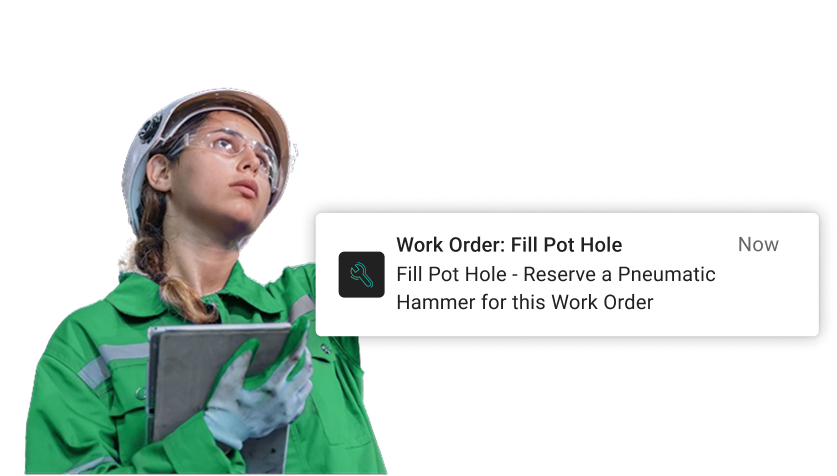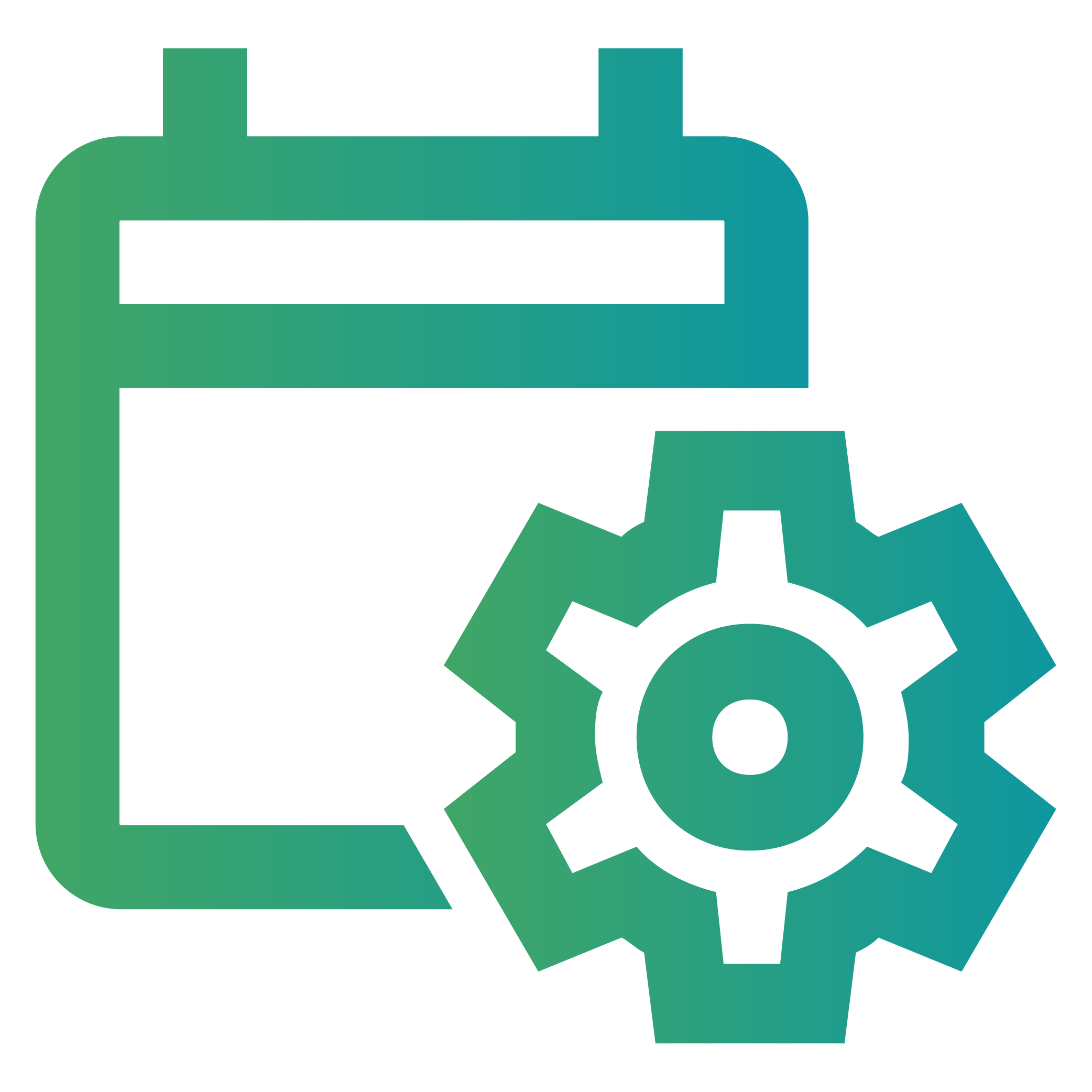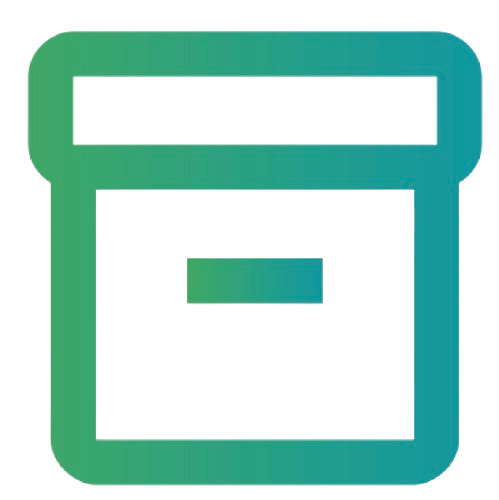osapiens HUB for Maintenance
Work Order Management Software for Public Works
Easily coordinate maintenance tasks, vehicles, and jobs — all in real time. Your team works with an app, and you always know what needs attention.
Höchste Besucherakzeptanz
osapiens Hub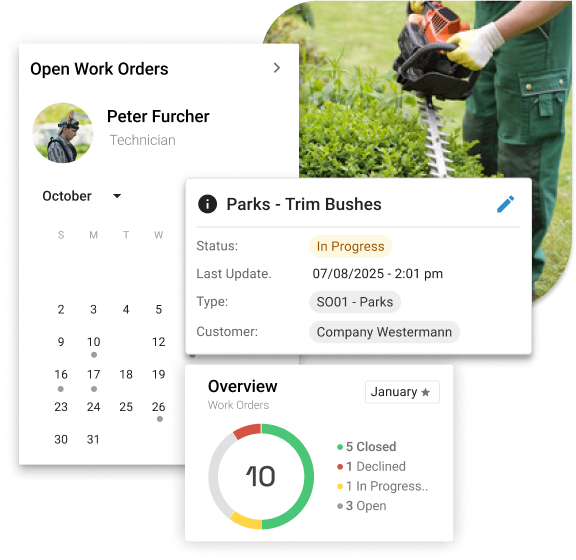
Trusted by more than 1,700 companies
Get Started Right Away
Use the app immediately – no setup or installation needed. Create your first work order in just 5 minutes.
All Jobs
at a Glance
Plan, manage, and document green area care, winter services, and vehicle maintenance — all in one place. Save time and reduce costs.
GDPR Compliant
Your data stays in Europe. osapiens is ISO 27001 certified and fully GDPR compliant.
Roads and Signs: Inspect, Maintain, and Document
Plan regular checks for signs, barriers, and traffic equipment.
Report issues and assign repairs right in the app.
Keep all inspection data safely stored and ready for audits.
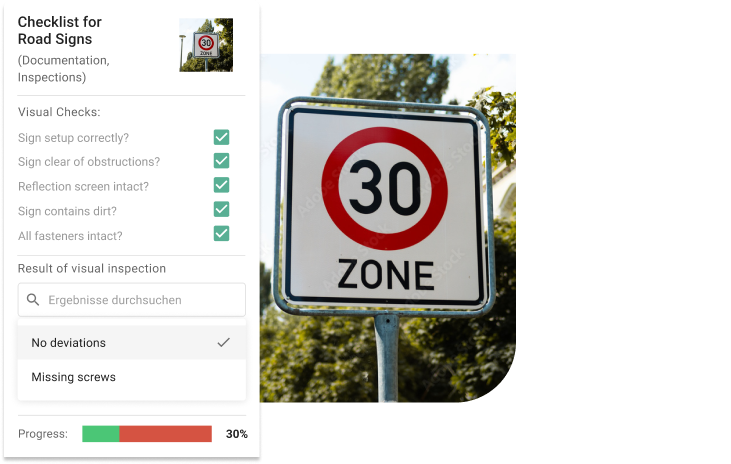
Keep Parks and Playgrounds in Great Shape
Whether it’s a broken bench or a fallen tree: report damages directly via app with photo and location.
Playground inspections are documented securely and in line with standards.
Handle graffiti removal and street cleaning digitally.
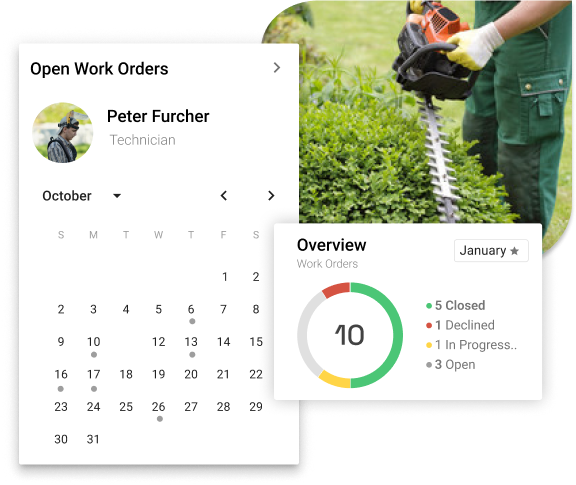
Report Issues and Track Progress in our App
Report issues and damages on-site, with photos and location.
Send requests directly to the right team.
Track progress, know what’s being worked on and what’s still open
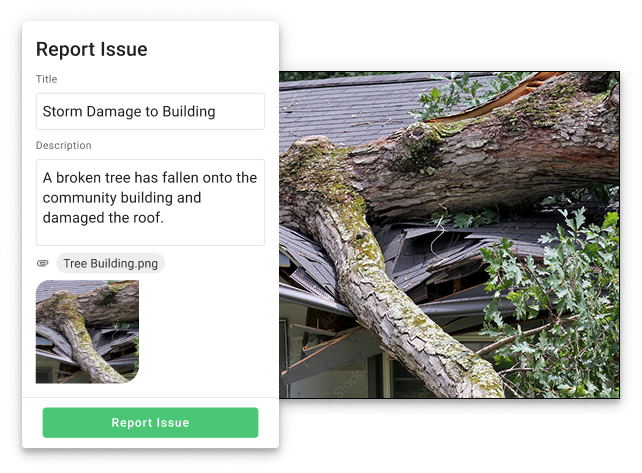
Plan Upcoming Maintenance and Inspections for Your Fleet
Schedule inspections and maintenance for vehicles and machines (including winter tire changes).
Report issues with photos and location directly through the app.
Stay on top of tasks like tire changes, oil checks, and inspections.
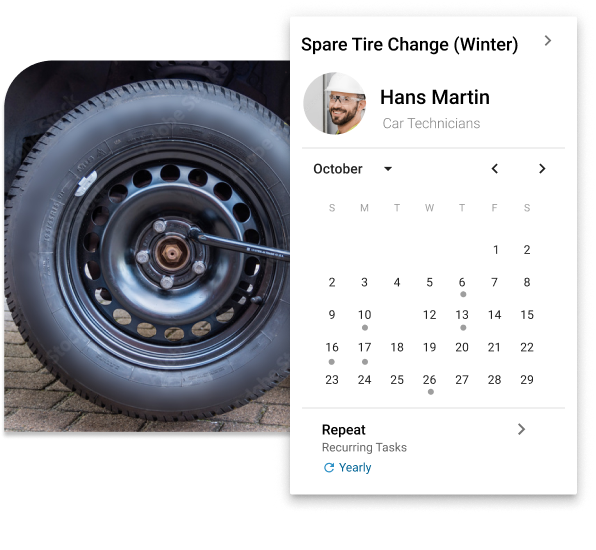
Track Inventory and Costs for Tools and Spare Parts
Keep full control of your spare part stock levels – across all your sites, in one simple system.
Get notified before when stock levels run low, and avoid costly delays.
Only stock what you need – cut storage costs and prevent overstocking.

Online or Offline –
Mobile Maintenance Made Easy
Our apps are built to work fully offline. All tasks, comments, and maintenance history is always available, even without a network connection. This means that teams can document and complete their work reliably, no matter where they are.